Do you want to award an employee with additional leave, write off expiring accrued leave, or amend the leave accrual for any other reason?
To amend leave accrual, follow the steps below:
- Login to your Radar account.
- Make sure you are in the admin view.
- Select "Leave" on the sidebar to the left.
- Search and select the applicable employee.
- Click on the "Edit balance" in green on the bottom of the "Annual leave statement" to the right.
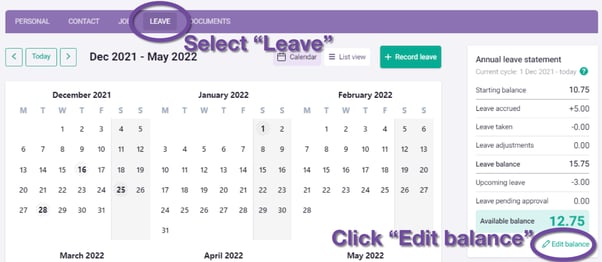
- Enter the number of days needed for the adjustment.
- Enter the reason for the adjustment.
- Click on "Save changes".
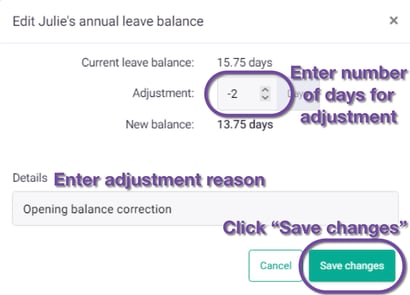
- The "Annual leave statement" should now reflect the adjustment.
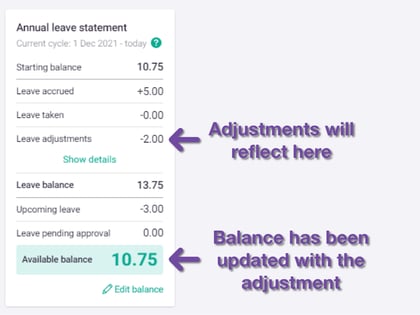
To amend an employee's annual leave entitlement, go here.
Want to know how the leave accrual balance gets calculated on Radar? Go here.
Still, struggling to find what you're looking for? Contact support@radar.co.za for assistance.
