The annual leave entitlement for an employee needs to be updated or amended.
The annual leave entitlement for an employee can be amended on Radar by following the steps below:
- Login to your Radar account.
- Make sure you are in the admin view.
- Select "Employees" on the sidebar to the left.
- Search and select the applicable employee.
- Select "Job" at the top in the purple bar.
- Click on the "Update" in green at the top right above the annual leave days.

- Navigate to the "Annual leave accrual" section in the new window and enter the total leave days that the employee is entitled to for the year.
- Enter the reason for the adjustment in the field provided at the bottom of the window.
Click on "Save changes."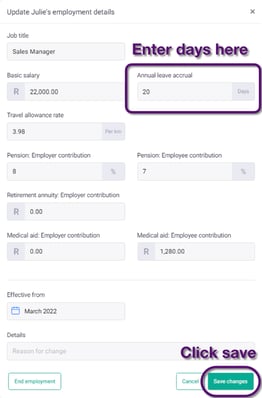
- The block on the very right with the blue umbrella should reflect the new annual leave accrual days as amended.
Need to make a once-off leave adjustment, not an adjustment to the annual entitlement? Go here.
Want to know how the leave accrual balance gets calculated on Radar? Go here.
Still, struggling to find what you're looking for? Contact support@radar.co.za for assistance.
