A quick guide on how to submit your UIF declaration to the Department of Labour via Radar.
From the 1st of the month following the payroll month, you will be able to submit your UIF declaration directly to the Department of Labour from your Radar profile.
Please ensure that your UIF number is captured on Radar under Admin if you would like to use this function. For more information on the UIF number, go here.
To explain the steps needed, we will use September 2021 as an example. You have submitted your September 2021 payroll. On the 1st of October, you will get a notification email with your filing details and indicate that direct UIF submission is now available for said month.
If you decide to submit it directly, you can follow the instructions below:
- Navigate to the "Payroll" page,
- Click on September 2021 under "Payroll history",
- Click on "View more details",
- Click on the green "Submit" in the new UIF declaration section to the right of the screen,
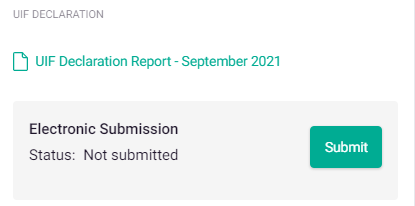
- Read the terms and conditions,
- Tick the confirmation box,
- Click "Continue,
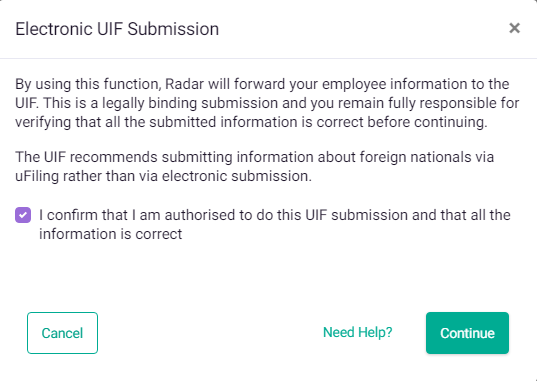
- You will see the status has now changed to "Awaiting response from UIF".
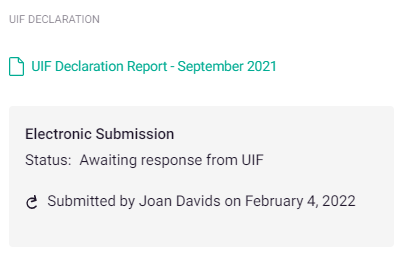
The average waiting time to receive a response from the Department of Labour can take up to 10 days from the time of submission.
- Once Radar has received a response from the Department of Labour, the status on this screen will update to "Confirmed", and the response received along with the submitted data will be available for download.
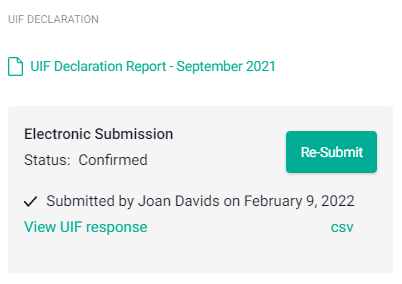
- If the response from the UIF indicates that there was something wrong with the information submitted, the status will be "Error", and Radar Support will contact you directly to assist with rectifying this.
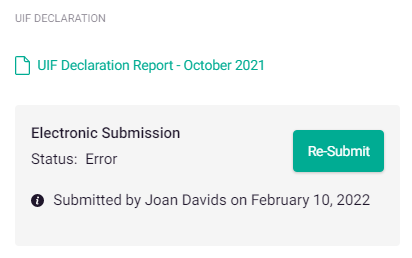
- You will be able to re-submit your declaration by clicking on the re-submit button.
You can submit your UIF declarations via Radar for each month where Radar was used for payroll in the past.
The UIF recommends that declarations for foreign employees be captured on uFiling to avoid delays with paying UIF benefits to foreign employees. These foreign employees will still be submitted as part of the UIF Declaration. However, as a precautionary measure, we recommend also submitting their declarations on uFiling.
If you require any further assistance, please do not hesitate to contact Radar Support.
